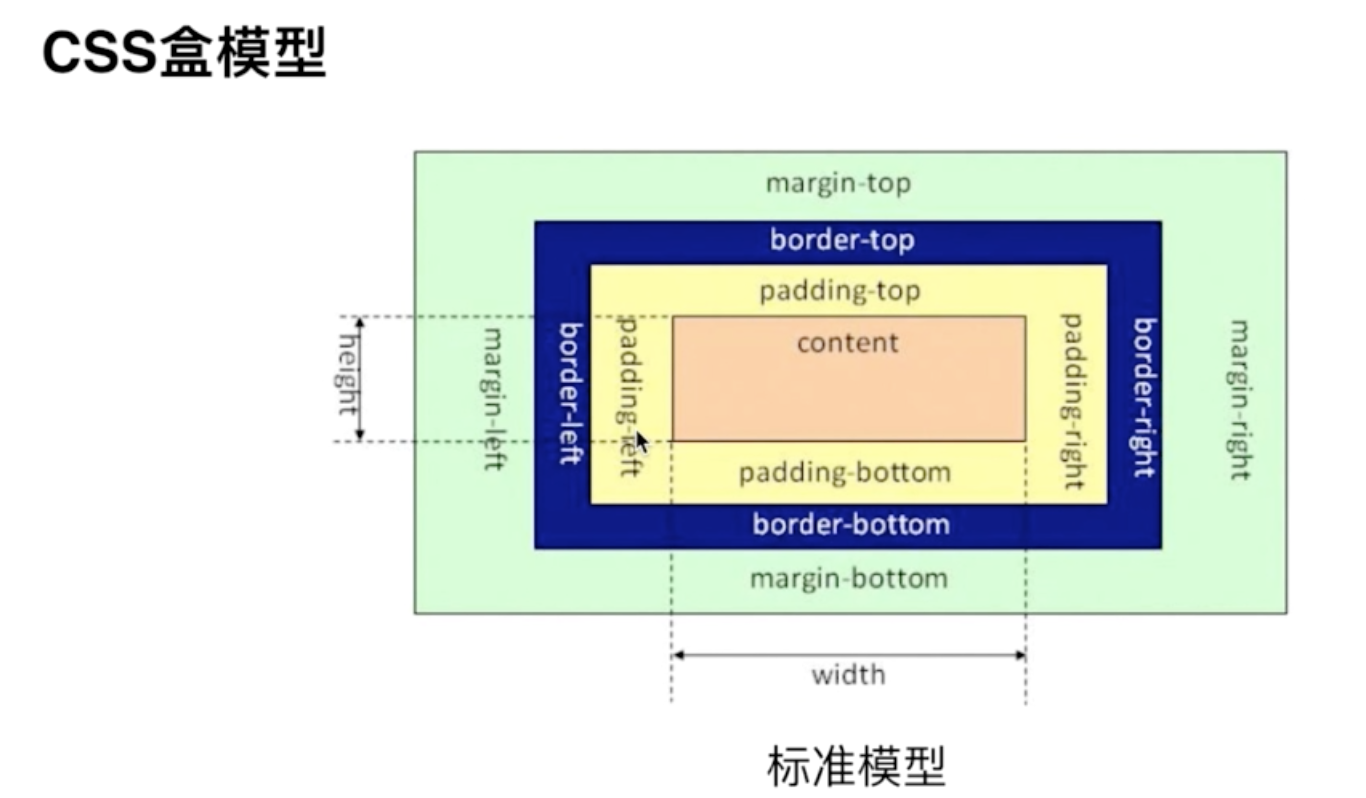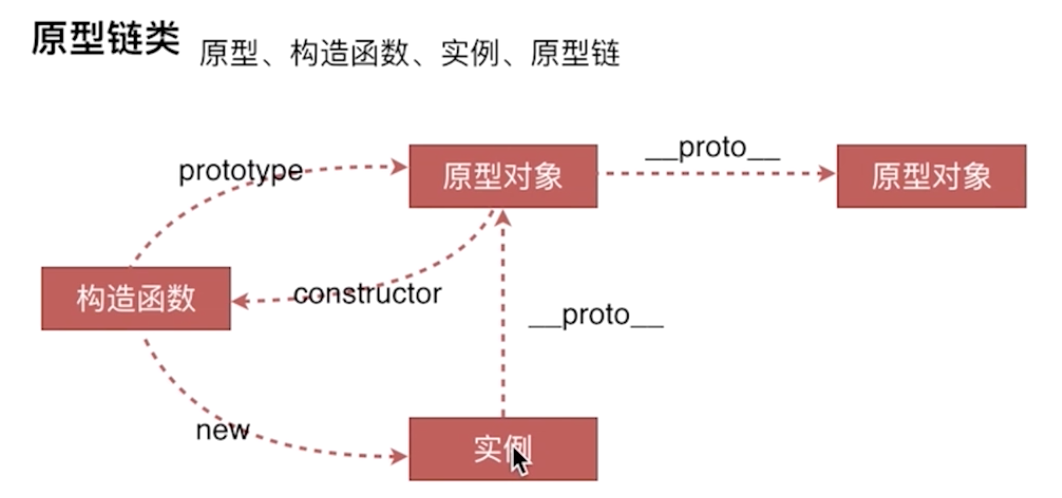DOM事件
1、DOM事件的级别
DOM0 element.onclick=function(){}
DOM2 element.addEventListener(‘click’,function(){}, true)
DOM3 element.addEventListener(‘click’,function(){}, true)
2、DOM事件模型(你了解DOM事件模型吗)
捕获 冒泡
window document html body …
3、DOM事件流
事件捕获 -》 目标阶段 -〉冒泡
4、描述DOM事件捕获的具体流程
捕获是从上到下的过程
冒泡是从下到上的过程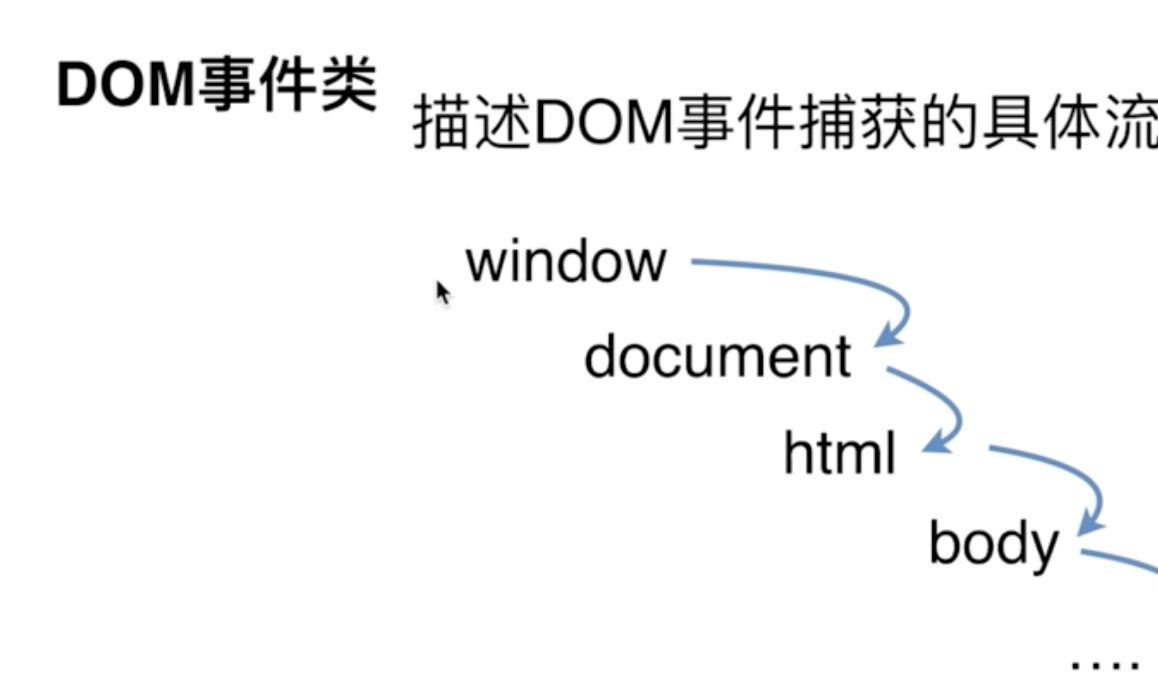

5、Event对象的常见应用
event.preventDefault() // 阻止默认行为
event.stopProgration() // 阻止冒泡
event.stopImmediateProgration() // 事件响应优先级的方法
event.target // 事件委托/代理,当前被点击的元素,早期的ie是不支持的
event.currentTarget // 返回触发事件的元素
e.target 指向触发事件监听的对象。// 谁触发
e.currentTarget 指向添加监听事件的对象 // 谁绑定
6、自定义事件
var eve = new Event(‘look’);
ele.dispachEvent(eve);
以上这种创建方法不好的地方就是不能带参数
需要带参数用 customEvent
7、事件绑定
有三种常用的事件绑定方式:
(1)直接在DOM中绑定;1
<button onclick=test()>test</button>
1 | function test(){ |
(2)在JavaScript代码中绑定;1
2
3document.getElementById(‘test’).onclick = futnciton(){
alert(‘test’);
}
(3)绑定事件监听函数
document.getElementById(‘test’).addEventListener(‘click’,function(){ alert(‘test’)}, true);
8、事件监听(事件流)
addEventListener(‘click’,function(){}, true); // 第三个参数true捕获,false冒泡
element.attachEvent(event, function) //ie8 以下
事件捕获阶段,目标阶段,事件冒泡阶段
事件监听的优点是可以绑定多个事件,可以移除事件绑定(常规事件绑定只执行最后一个)
9、事件委托
事件委托就是利用冒泡的原理,把事件加的父元素或者祖先元素上,触发执行效果。
事件委托的优点:
(1)提高JavaScript性能。事件委托可以显著的提高事件的处理速度,减少内存的占用;
(2)动态的添加DOM元素,不需要因为元素的改动而修改事件绑定